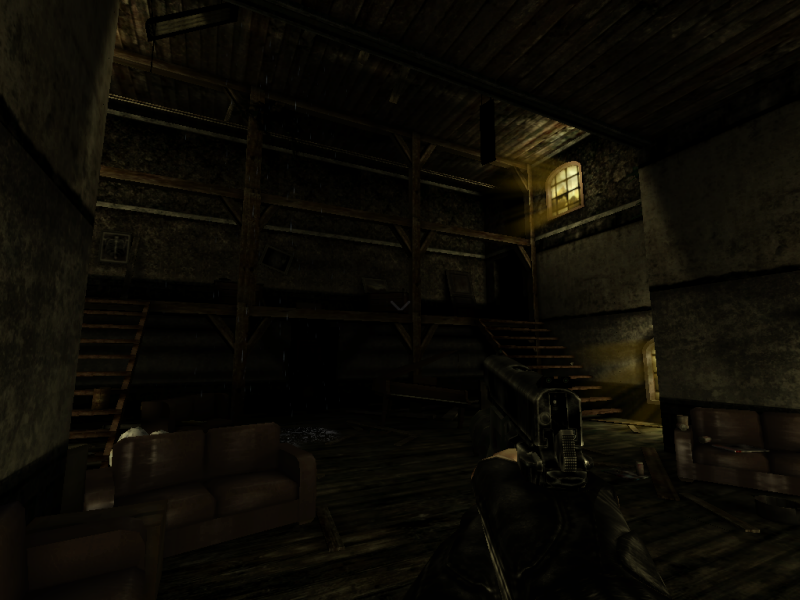Lightray Overlays
Description
3 Simple Lightray Overlays Each one has 2 sizes. Only yellow color.
Install instructions
Place files in your FPS Creator "files" directory. Turn them with the 1,2,3,4,5,6 keys. Careful, they are only textured on one side. Leave them static until they are placed correctly, then set them dynamic. Why? Because they are WAY harder to see in dynamic mode. Now, apply the script provided or the non collision script from the Metro Theater Pack to them. Make sure to check that they are immobile.
Supported Versions
FPS Creator X9
FPS Creator X10
Uploaded by Wolf on 2013-07-20
File Size 0.10Mb
Downloaded 5551 times
You may use this media for non-commercial use only. Commercial use may be available upon request.
fps-files.net is owned and operated as a community project from gamecreator.store
© All media is the sole property of the creator. Media has been uploaded with permission to be used within FPS Creator to create and distribute games.
You may not re-distribute any media on this site without written permission from the creator and/or FPS Files.
Resale/Repackage of any media on this site is prohibited.
You may not re-distribute any media on this site without written permission from the creator and/or FPS Files.
Resale/Repackage of any media on this site is prohibited.